When you use Instagram associated with Facebook or use it for a long time, it is easy to forget your password. If you want to change your password, you can’t remember your current password, even your email can’t be accessed. Don’t worry, Lucid Gen will guide you how to reset Instagram password without email or change Instagram password when linking to facebook in this article.
How to reset Instagram password when forgotten
If you are still able to log in to your Instagram account’s email, follow this way to reset your Instagram password as quickly as possible.
Step 1: First, go back to Instagram’s login screen. You click on the username > Add account > Sign in to an existing account. If you are using a desktop computer, you can access Instagram’s login page (the way to reset Instagram password on computer and phone is the same).
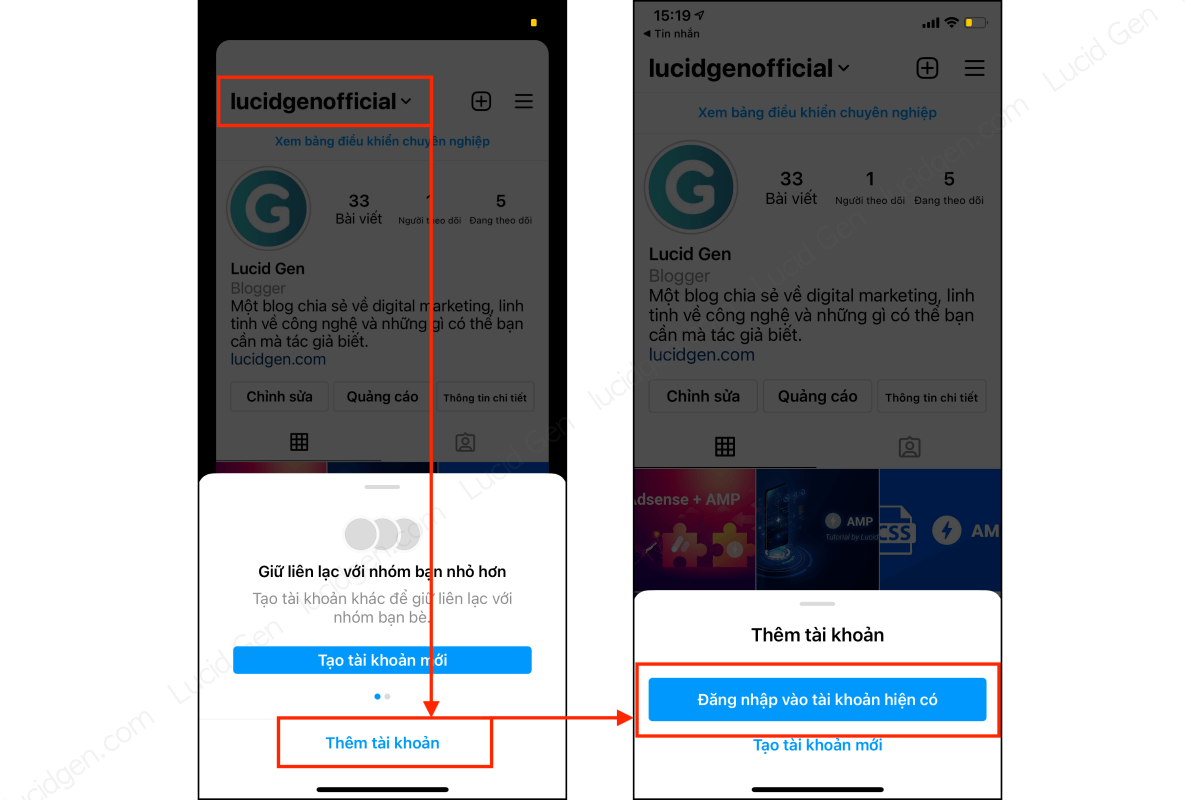
Step 2: You send a request to reset Instagram password. You click the Forgot Password button > enter your username > click the Next button.
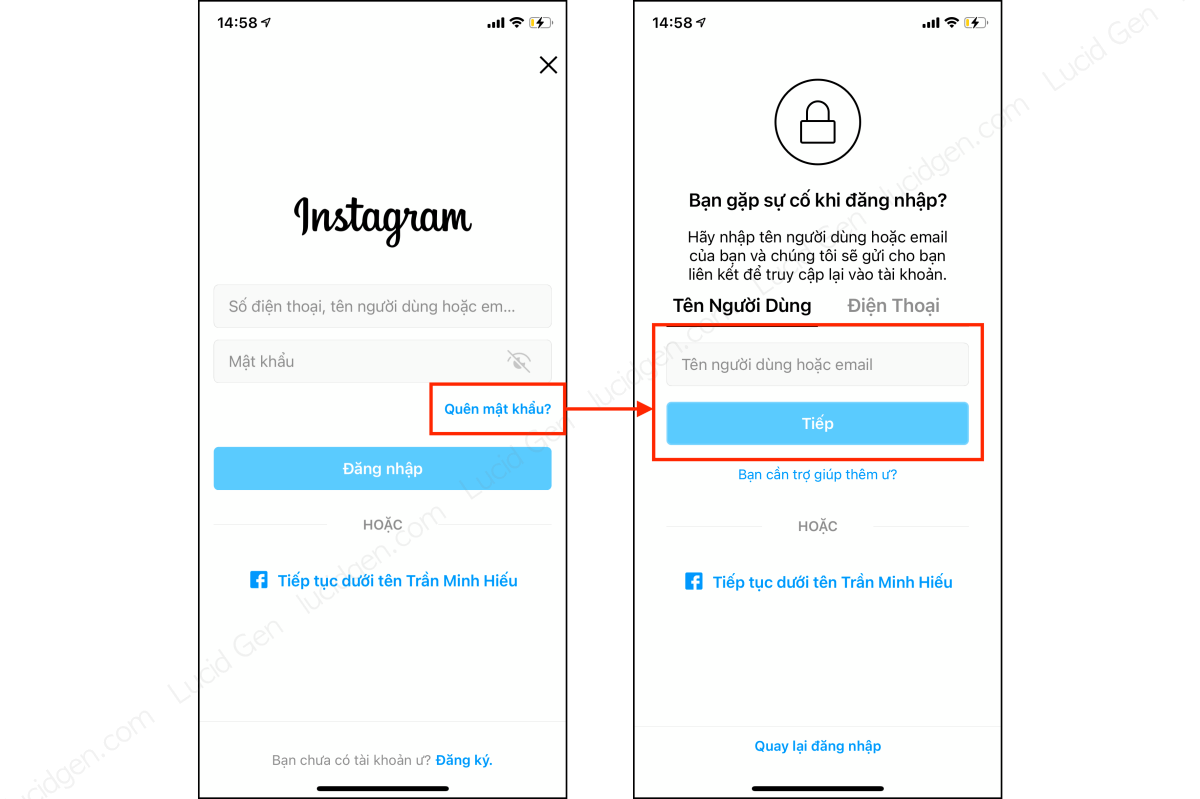
Step 3: reset your Instagram password. You choose to send the login link to your email, then you open Instagram’s email and click on the words “reset Instagram password”. Finally, you enter a new password for your Instagram, the password length must be more than 6 characters, including numbers; letter; and special characters.

How to reset Instagram password without email
If you can’t log in to your Instagram account email anymore, then you need to use the phone number added to your Instagram account to know instagram password after login.
Step 1: Find a way to log into your Instagram account without resetting your password. You’ll still send an Instagram password reset request, but you’ll now choose to send the login link in SMS. You will receive a message from Facebook (Instagram) in 5 minutes, if you wait too long without receiving the message, please send a request to reset Instagram password again. You can now enter the confirmation code or click the login link in the message to log into your Instagram account.
If your Instagram account is linked to Facebook, please log in with Facebook to get through this step faster.

Step 2: You go to edit personal information to change Instagram’s email. You click the menu button at the top right root > Settings > Accounts > Personal info.
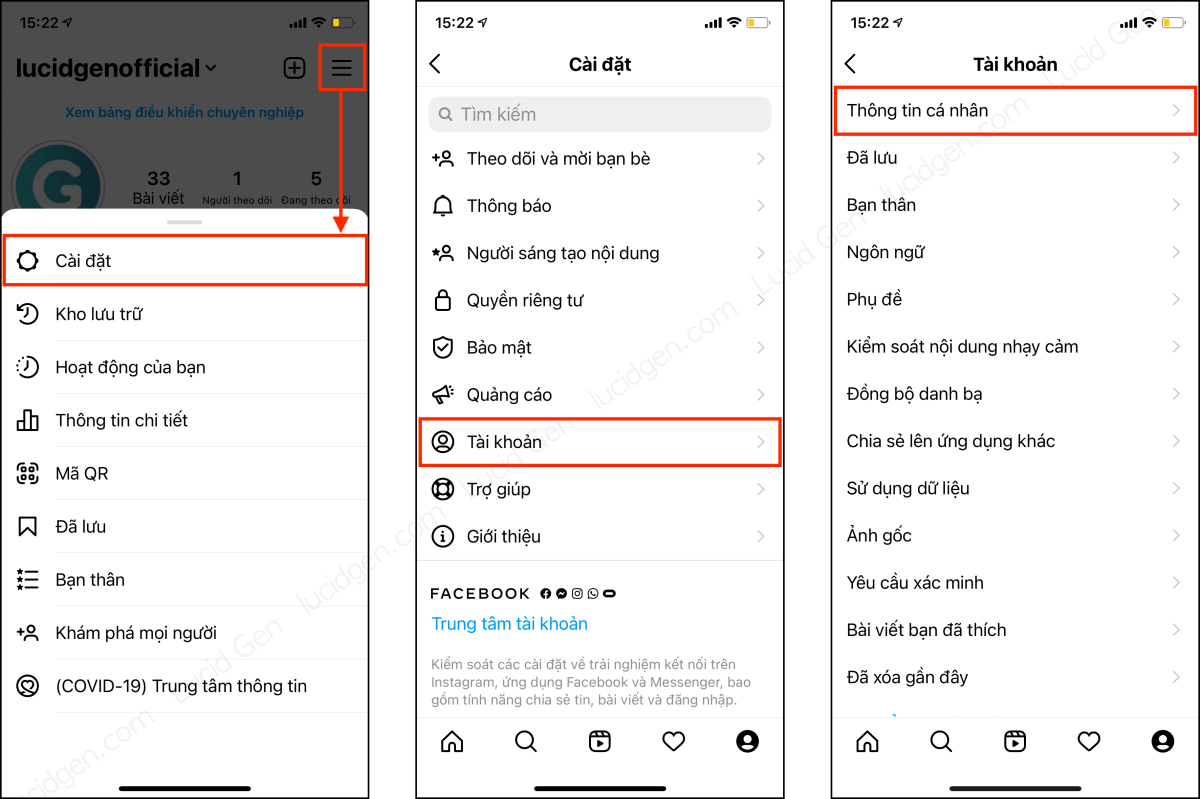
Step 3: You change the email for your Instagram account. Click on email > enter new email > enter the confirmation code sent to the new email.

Step 4: You reset Instagram password as the first instruction. You submit a forgot password request, choose to email the login link, then click the “reset Instagram password” link in the email to create a new password for your Instagram account.

How to protect your Instagram account
- Use a password that is strong or long but easy for you to remember.
Use a password that is at least 20 characters long, with a combination of uppercase, lowercase letters, numbers, and special characters to prevent hackers from snooping on your Instagram password. Not to mention hackers, maybe the people around you are the culprits who steal your Instagram password, because they know a little bit of information about you. - Change your Instagram password regularly.
You should change your password at least once a year, like a new year update. You can also add a number or a character to the old password. - Do not share your Instagram password with others.
If you are forced to share your Instagram password, you must consider whether the person can be trusted to give you the password. We rarely share the password of our personal Instagram account, but when working at companies that use the social network Instagram, it is common to share passwords. - Turn on 2-step verification for your Instagram account.
Turn on 2-step verification for any social media account, including Instagram. This does not take too long when you log in, but it ensures the safety of your account very well. The social codes received are usually sent via email, text or using Google Authenticator . - Protect your email and phone number carefully.
You see this whole article, no matter how you reset your Instagram password, you still need an email to create a new password in the end. So keep your email account safe. In order to secure email, you must protect your phone number, because to recover email password, you can only use your phone number. - Do not save passwords in the browser.
If you are logged into Instagram on a browser, you should not save your password in the browser. Because when someone borrows your computer, they can go to the saved passwords section to see your Instagram password. - Do not grant access to 3rd parties.
There are many 3rd party apps that require access to Instagram in order for their apps to perform functions. However, you must consider whether this 3rd party is safe, their application is recommended and used by many people. - Use a reliable password manager app.
This is how Lucid Gen uses it, I don’t even remember what the password is, because I have hundreds of accounts on different social networks and forums and websites. I’m using a third party, 1Password (used by Apple) to manage passwords. My job is to create a really long and random password, let 1Password take care of the rest.
Conclusion
Saying how to reset instagram password without email but actually “without old email”, you still need a new email for your Instagram account. Anyway, Lucid Gen believes that this way will more or less help many of you who have forgotten your Instagram password. If you found this article useful or need more answers, please leave a comment below the article.






