When you tried to turn off marketplace on Facebook, I think you found it very annoying with this feature. Me too, I don’t post anything for sale, but it’s automatically listed on the Facebook marketplace all day long. Shouldn’t Facebook have an option for users to choose from? What’s even more annoying is that Facebook even catches the “listing on Facebook marketplace may violate our rules” error. So now, let’s solve this problem with Lucid Gen.
About Facebook marketplace
According to Facebook’s introduction, the Facebook marketplace is where people and businesses discover, buy and sell items listed on Facebook in their local communities. You can find details here.
Here are the benefits Facebook says it will bring us:
- Reach buyers on Facebook while they’re browsing products.
- Respond quickly with real-time messaging.
- Provide useful information such as product description and price.
- Target buyers on the go with mobile-friendly listings.
But it would be better for Facebook to let us decide for ourselves whether our posts should be listed or not. Still, this kind of automatic push into the marketplace by machine learning would be very annoying for users.

How to turn off the Facebook listing feature
After researching many times, I also compiled a few tricks to help you post not listed on Facebook. Actually, they can’t turn off the official Facebook listing feature, but I would like to ask permission to use this keyword in the article for SEO.
Method 1: Use Facebook mobile link link
The simplest way is to use the Facebook mobile web link to post. Fortunately, for now, Facebook still keeps this version.
Use https://m.facebook.com/ to disable Facebook listing when posting khi
The interface is a bit rough, but it’s okay. Here, I pretend to post about email marketing software that sends mass mail, guys.

This is the result, the same content, but when posted in 2 different versions of Facebook, there was a difference. The Facebook mobile web version is not listed.

But this way also has a drawback in that you will not be able to use text formatting features such as bold text on Facebook when posting to the group. My fix is to post it and then go back to the normal Facebook version on the browser to edit the article and add text formats.

Method 2: Avoid sales keywords
Please understand that Facebook’s AI machine has scanned the keywords on your article > Categorize as a sale or not > If selling, change it to a listing on the Facebook marketplace.
Understanding the principle of Facebook, we can turn off the listing feature when posting. Here are the keywords you should replace in the article when posting.
- S.ell
- M.oney
- B.uy
- D.ollar
- Expense
- B.udget
- S.hare
- Link
- C.comment
- L.eave
- C.ost
- C.ustomer
- P.roduct
- U.S.D (Currencies are separated by periods)
- …
This is an article I posted on the regular Facebook version; replacing the sales keywords will be considered turning off Facebook’s listing feature.

Method 3: turn off marketplace on Facebook by mobile
If you posted a listing on the Facebook marketplace before you can see Lucid Gen’s article, follow this method to turn off marketplace on Facebook and return it to a regular post.
You must use the Facebook mobile app to do this.
Step 1: You open Facebook > Marketplace > Personal icon > list on your Facebook marketplace.
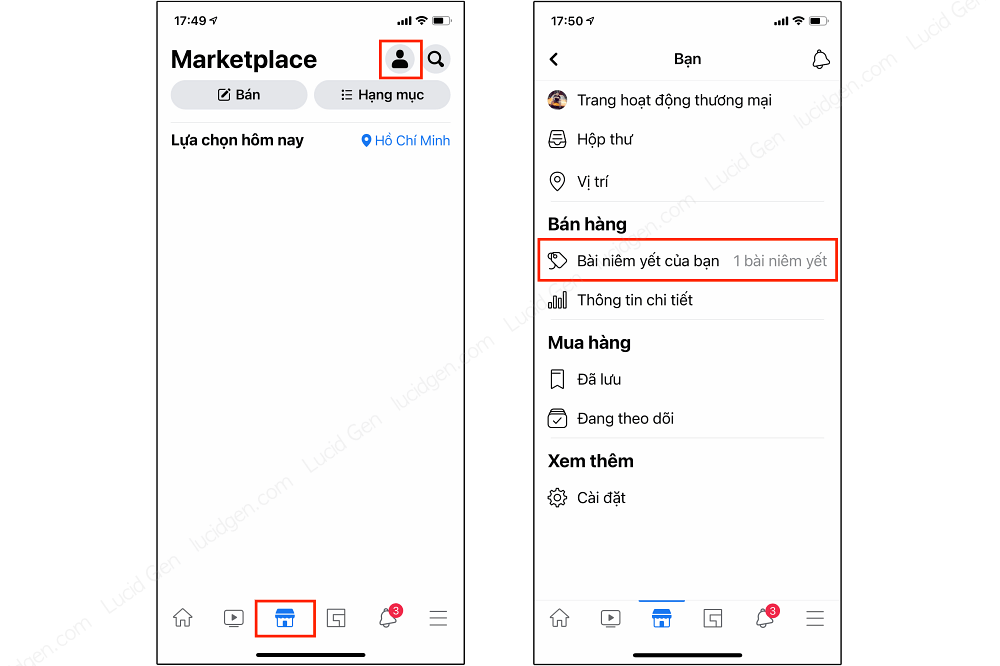
Step 2: You open the option of the listing on Facebook marketplace posted > View listing on Facebook marketplace > open the option of the article you are viewing > Turn off sales format.
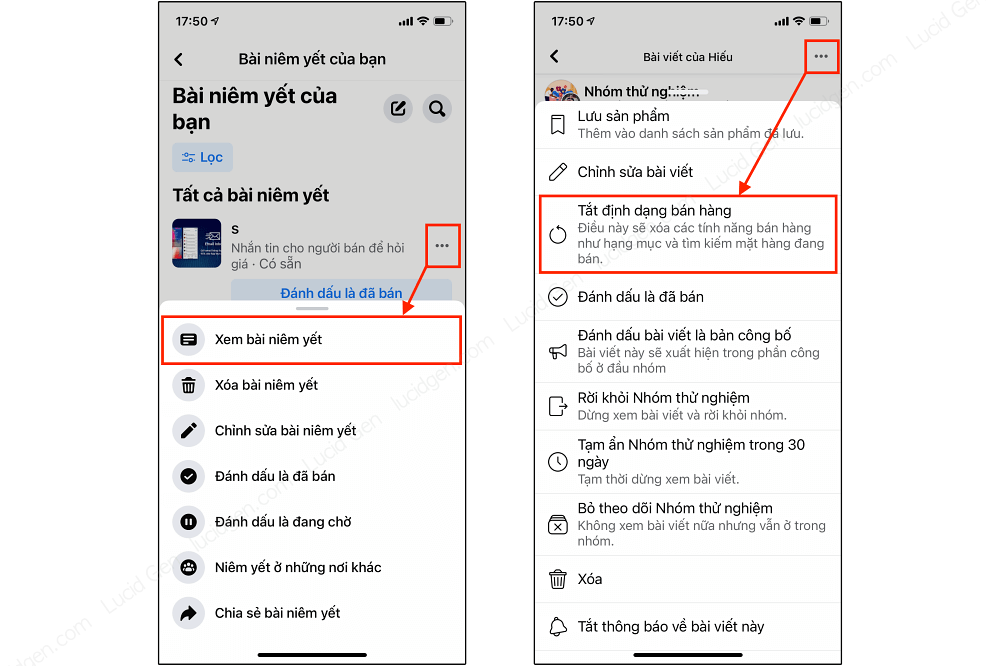
Conclusion
Wow, so we have 3 ways to turn off marketplace on Facebook, guys. However, listing on the Facebook marketplace is not always bad. If you are really selling, listing on the Facebook marketplace is beneficial to help you reach many buyers on the marketplace channel. It’s just not good when you want to post regular content that Facebook mistakenly scans. Have a good day!





