Table of Contents
Optimize images for SEO to make your articles more valuable to the website and users. But do you understand this topic properly and enough? Let’s learn in-depth with Lucid Gen about the importance and stages of image optimization right here!
Is it necessary to optimize images for SEO?
Optimize images for SEO is also known as image SEO. This activity is carried out based on the “foundation” of technical SEO methods. The main purpose is to increase website visibility with Google. Thereby increasing the article’s ranking, attracting more user traffic.
Some benefits of optimizing images for SEO for articles that you may not know:
- Scale to reach the target audience, increase visits: In case only the optimized images reach the top, your website still has the ability to attract visitors. Because nowadays, users are not only searching for keywords in the traditional way, but they are also searching through Google Image.
- Reduce Bounce Rate, Increase Index Rate and Time On Site: An article with images always makes a better impression, more attractive than an article full of “words and words”. Image SEO improves user experience and makes it easier for Google Bot to index.
- Increase page load speed: The optimized image will have the right size and capacity for the user’s page load operations.
- Improve overall SEO index: Websites with SEO standard content and images will definitely have higher rankings. This is an opportunity for your website to “leave” the competition.
Revealing 7 effective steps to optimize images for SEO
Here are 7 basic steps to optimize images for SEO that you must pay attention to if you don’t want your website to be inferior to your competitors. Fully follow the following process, Google and users will definitely have more “friendly” to your website.
Choose quality and relevant photos
This is the first and essential step when it comes to image SEO. Do not let the content and image of your article be no different from “This man’s beard is in the other’s chin”. This annoys users and makes it difficult for Google to let your article reach the top.
The source of the image must be of good quality and closely related to the article’s content. Ideally, you should use original photos, selfies, non-copyrighted photos, etc.
Quality photo stores that readers can refer to, such as Freepik.com, Unsplash.com, Pexels.com, …

The image file name contains the main keyword
Sometimes, you can interpret a photo with many different messages. If you do not want Google and users to misunderstand the message you want to convey, rather, the topic of the article you are deploying, then by default, you must optimize the filename.
The criteria when naming specific image files are as follows:
- The image file name must contain the main keyword or keywords related to the content of the article.
- Words in file names must be unsigned. Absolutely do not contain special characters such as !, @, #, etc.

Choose the right image format to optimize images for SEO
Choosing an image file format is a step that often goes unnoticed. That’s one of those pretty fatal mistakes.
Besides the popular “.jpg”, “.png” file extensions, we also have other formats such as GIF, BMP, WebP. Each format corresponds to a different capacity, presentation, quality, etc. Specifically like:
- JPEG/JPG : This is the most popular format today. This format is often used for multicolor image files, taken by devices such as phones, digital cameras, etc.
- PNG: Usually used to format graphic images. The size is small but the quality is quite good.
- GIF: Apply to animated pictures.
- BMP: The size is many times larger than JPEG, GIF, PNG. Support for graphic image files.
- WebP: Reduce image file size but still retain the best image quality. Make sure the website has a higher loading speed than the JPEG, PNG format.
- SVG: Used for logos and icons.
Adjust image file size and size accordingly
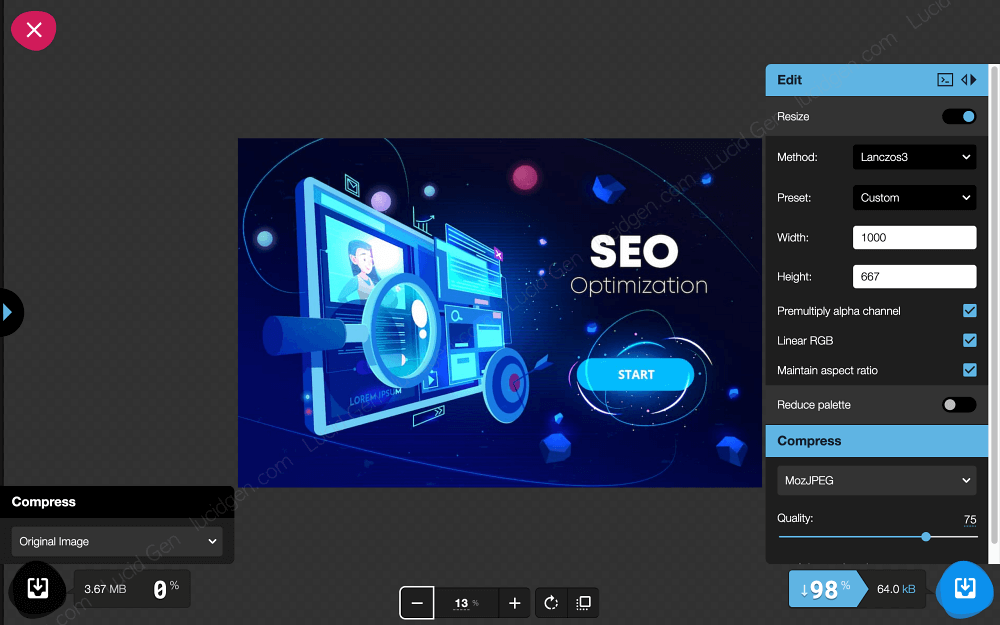
The main purpose of this stage is to help increase the page load speed of the website. One of the essential factors directly affecting the ability of Google’s Index Site and the user’s time On-Site.
Therefore, you should reduce the size and compress the image size with tools before uploading the image to the website. Squoush tool is a suggestion for you; in addition, you can use PhotoScapeX to resize images in bulk.
Optimize images for SEO cannot be without Alt Text for images
Alt Text is the alt text of the image. This content will be displayed when your image fails to display. In these cases, based on Alt Text, users still know what your photo is talking about.
Not only that, but this is also one of the criteria to help your article images easily appear on Google Image’s search results. Some notes when updating Alt tags that you should keep in mind:
- The Alt attribute must contain the primary or related keywords.
- Card content will be written with accents and separated by spaces.
- Allocate keywords in the images reasonably, avoid stuffing too much.
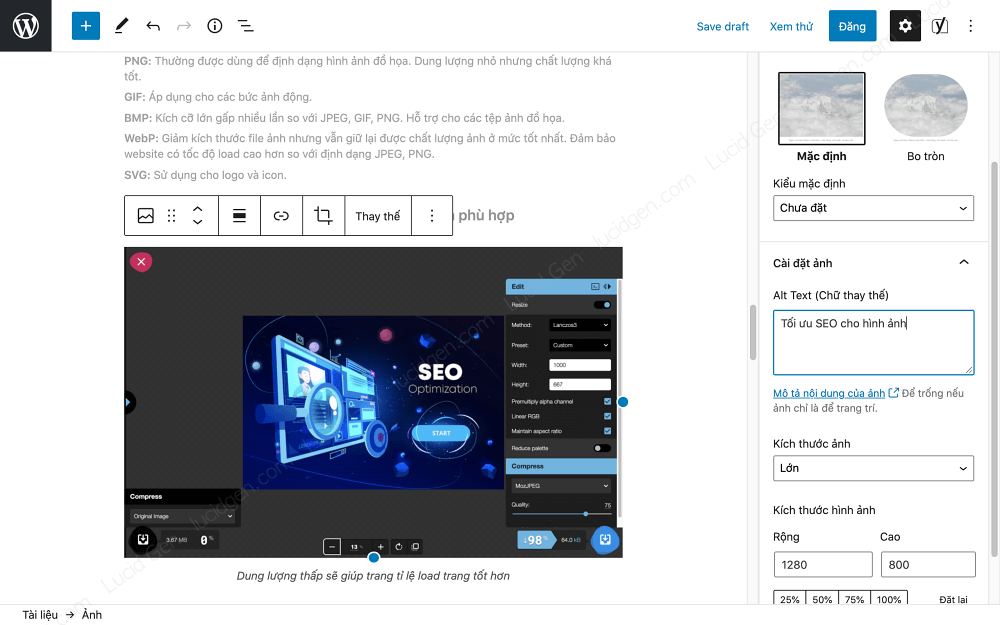
Add image description content when uploading
Before uploading photos to the web, you should take the time to optimize the information in the Details tab of the image.
When updating the image to the web page, you will be asked to fill in information such as Title Image, Caption, Description;… Fully supplementing these items will help the image to be SEO better; the article has a better ratio—higher competition.
Arrange the distribution of images in the article content
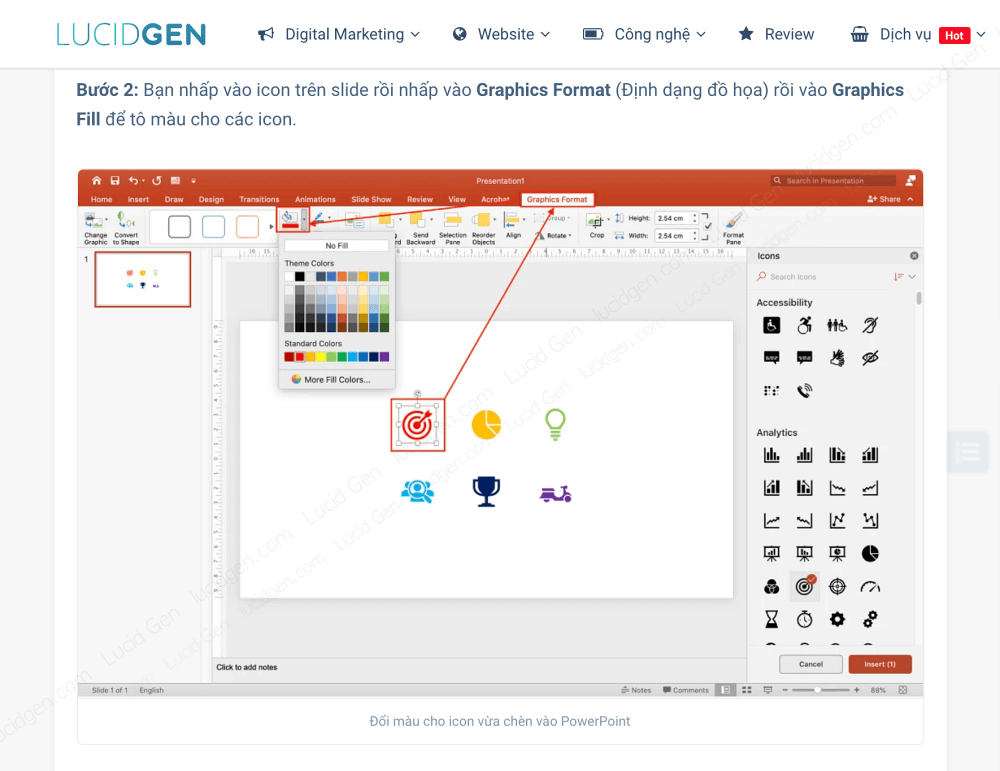
Sorting images randomly is a habit of many writers. Although this factor does not affect too much, it is better to train yourself to allocate images more logically. You should place the selected photos as close to the most relevant pieces of content as possible. In particular, you also need to make sure that each H tag has at least one photo attached.
Epilogue
In general, the steps to optimize website images are not difficult; this stage requires you to spend more time researching and implementing. In addition to the basic process shared above, for image SEO, there are many other ways readers can gradually learn more in the process. However, basically, it is necessary to ensure all these 7 steps.
Let’s form the habit of optimizing images for SEO for your articles with Lucid Gen today!




