Table of Contents
YouTube is not only a channel for watching videos; it is also a vast video library that anyone can download YouTube videos too. And now, many people have built other successful social media channels by reposting YouTube videos. Lucid Gen has just completed the SAVE tool to download 4K YouTube videos and other social networks. So immediately make an article on this topic to introduce the tool and guide you to use it.
| Video quality | 720P, 1080P, and 4K |
| Device compatibility | Computer, phone |
| Use | Paste the link to download the video |
| Price | Free |
How to download 4K YouTube videos to your computer
If you want to download 4K YouTube videos, you must make sure that the video on YouTube supports 4K (2160P). In this article, Lucid Gen only uses 1080P videos to guide because I want to introduce you to some good videos in Buddhism.
Step 1: To download YouTube videos on your computer is simple. First, you need to copy the URL of the video. You can use the entire URL from the browser address bar or click the share button to get the shortened URL. The SAVE tool will accept the following 2 URL formats.
- https://www.youtube.com/watch?v=wyERinpPPBQ
- https://youtu.be/wyERinpPPBQ

Step 2: Go back to the save.lucidgen.com tool > paste the video URL > click the Download button.

Step 3: As a result, you will have many different formats and resolutions to download. Please select a suitable type and click to download. To download 4K YouTube videos, choose 2160P.

Downloading YouTube videos to your computer is as simple as that.
Cách tải video Youtube 4K về điện thoại
Downloading YouTube videos to your phone takes a few more steps, but it’s not complicated; follow the instructions of Lucid Gen.
Download YouTube videos to iPhone and Android
Following these instructions is appropriate if you download videos to your phone to view through other applications or to edit.
Step 1: Open the video on the YouTube application > click the share button > select Copy link.
Step 2: Go to the save.lucidgen.com page > paste the URL in the box > click the Download button.
Step 3: You choose the format to download YouTube videos to your phone. If you download 4K YouTube videos, choose 2160P.

Step 4: Select Download when the browser asks > go to Download on the browser > open the downloaded video from YouTube.
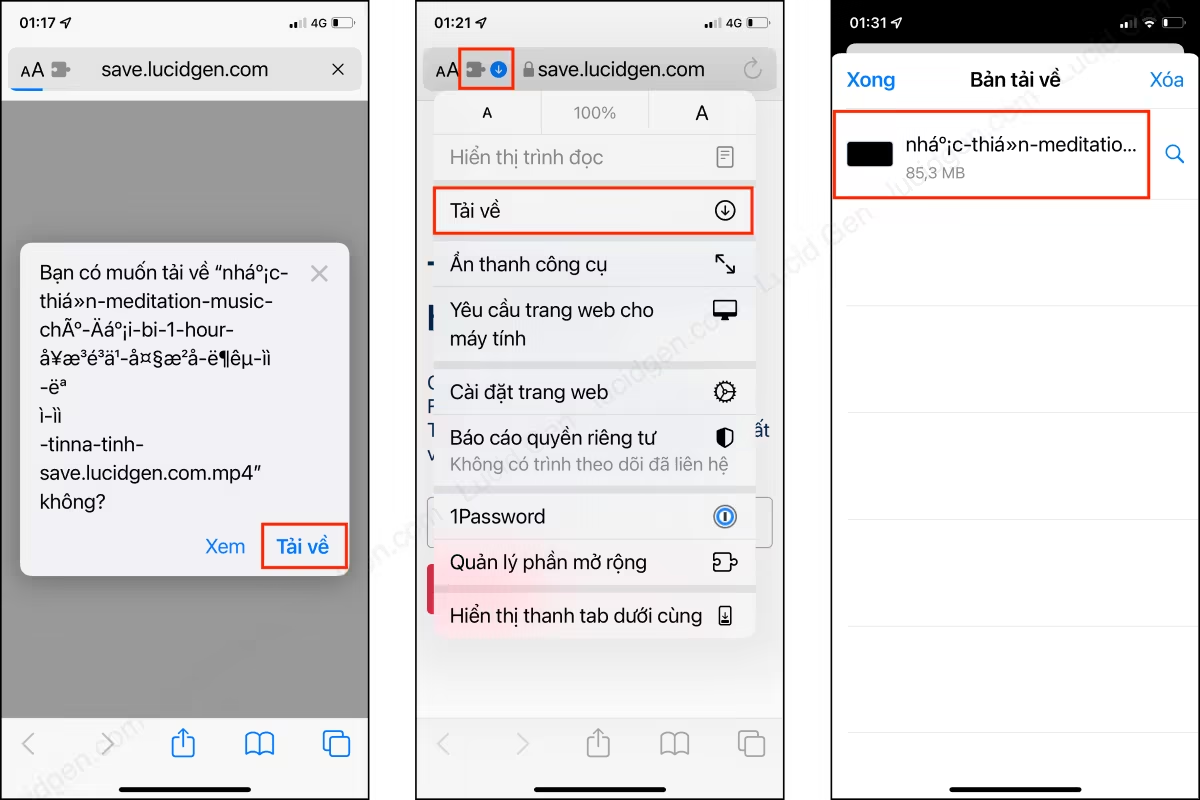
Step 5: Click the share button > Save video to add the video to the phone gallery.
If you have saved videos and phone gallery, delete the video in your browser’s download history to save phone space.

Download YouTube videos to watch in the app
Suppose you want to download YouTube videos to your phone to watch offline. In that case, this guide will be more suitable and straightforward than the above method. You open the video you want to download > click the Download button > select Download quality and OK.
Then you view the downloaded video on your phone in the Gallery > Downloaded Videos section.
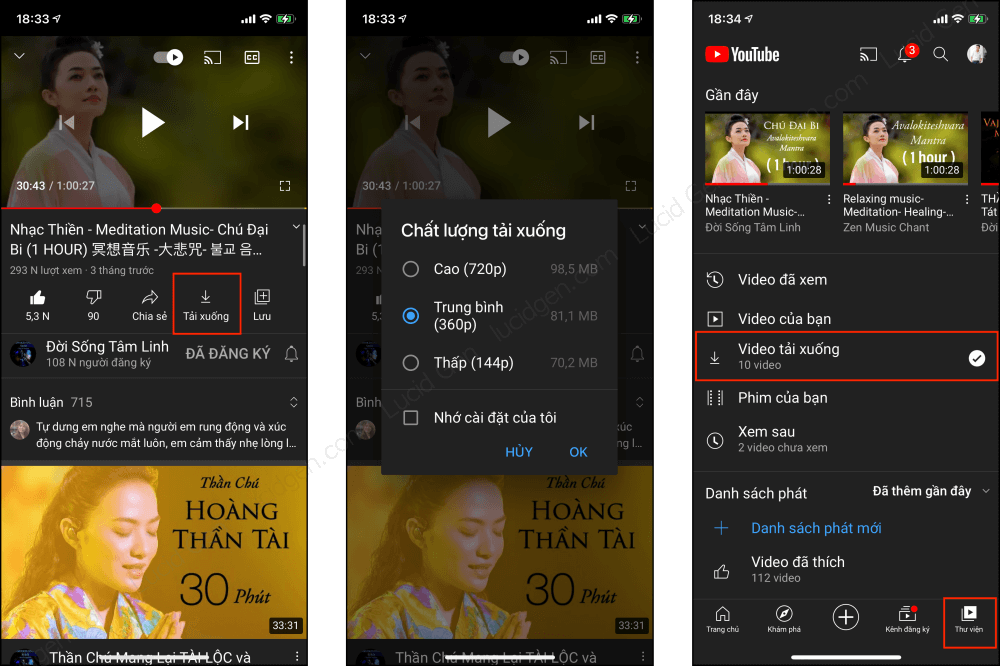
How to download original videos for YouTube channel owners
If you are a YouTube channel owner, you can download your videos by going to video manager > clicking the options button (3 dots) next to the video > selecting Download.
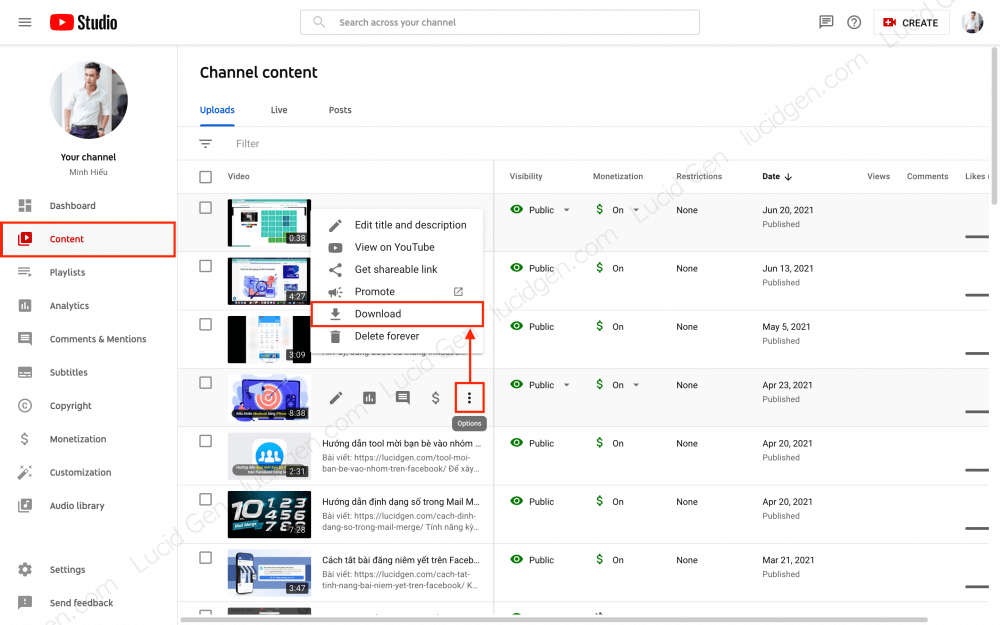
Downloadable formats from YouTube
Lucid Gen’s SAVE tool not only downloads full HD and SD YouTube videos but can also download 4K resolution videos (if the YouTube video is 4K). Besides videos, you can also download music from YouTube with this tool. Here are the formats and resolutions you can download.
| MP4 | MP3 | WEBM | M4A |
|---|---|---|---|
| 144P | 128KBPS | 48KBPS | 128KBPS |
| 240P | 64KBPS | ||
| 360P | 128KBPS | ||
| 480P | |||
| 720P | |||
| 1080P | |||
| 4K (2160P) |
FAQ when downloading Youtube videos from Lucid Gen
You may have a few questions, so Lucid Gen answers them in this article.
Why does each video have different quality?
Depending on the original video the channel uploaded to YouTube, you will get different quality. For example, suppose the video URL on YouTube has 4K quality. In that case, the SAVE tool will display the option to download 4K quality.
Why download 4K and 1080P YouTube videos without sound?
YouTube separates video and audio separately, and when playing, both play together, so you think the audio is in the video. YouTube calls it DASH video. MP4 360P and 720P formats will often have audio in the video. If you download a 4K or 1080P YouTube video, there will be no sound, and you have to download the audio file separately.
Why download videos without subtitles?
Because the tool only supports downloading videos, it does not support subtitles when downloading. You can see how to download YouTube subtitles.
Epilogue
Above are the four best ways to download YouTube videos that Lucid Gen has synthesized; hoping to have been able to help you download 4K YouTube videos to your device. Remember that this SAVE tool can download videos from more than 40 other social networks. Please save the URL for faster use next time and share it with friends!




